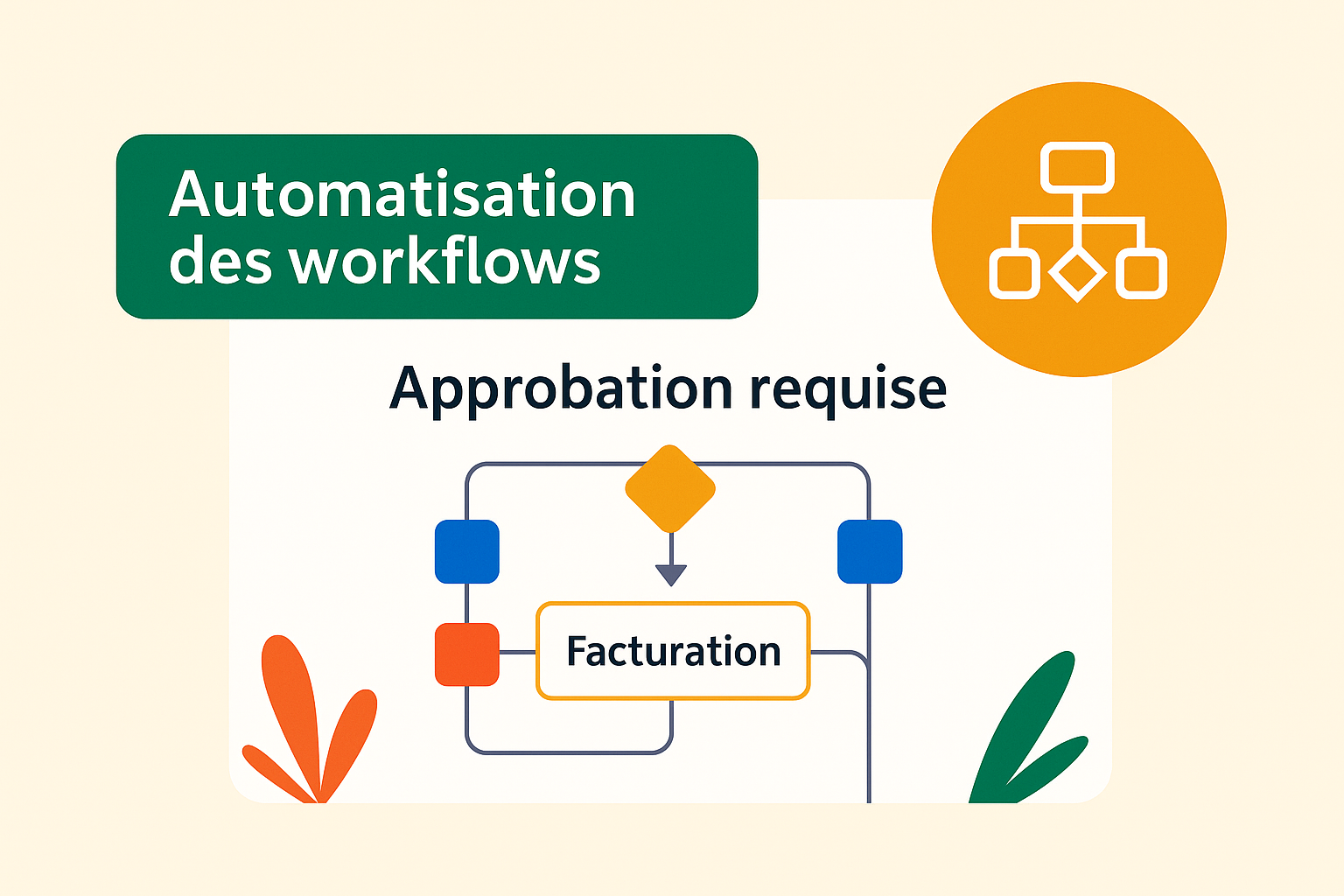1. Why automate?
Automation reduces human error, saves time, and allows teams to focus on high-value tasks. It also helps standardize operations.
2. 5 Workflows to Automate
Lead Follow-up
→ Automatically send an email after a form is submitted + assign the lead to a sales rep.
Invoicing and Client Reminders
→ Automatically generate invoices and send payment reminders based on due dates.
Client Onboarding
→ Welcome email + startup checklist + portal access.
Support Ticket Tracking
→ Internal notification + automatic status update.
HR Leave Management
→ Leave request form + automated manager approval + HR system registration.
3. Tools to Automate
-
Zapier / Make: connect multiple tools without coding
-
Odoo Studio: create your internal workflows
-
Notion / Airtable: with built-in automation features
4. Connect Your Tools with APIs
By connecting your CRM, ERP, website, etc., you enable data to flow automatically between systems. This prevents double entry and avoids human oversights.
5. Best Practices
-
Start simple
-
Prioritize time-consuming tasks
-
Track results
-
Plan for exceptions
6. Humanize Automation
The goal is not to replace humans, but to support them. Always maintain a human communication channel.
Conclusion
Well-designed automation is a real performance booster.
SandSkills helps you model your workflows and connect them to your business tools.